Windows 删除右键菜单
- 打开注册表编辑器:windows+R 打开运行,输入 regedit 命令。
- 定位
HKEY_CLASSES_ROOT\Directory\Background\shell以及HKEY_CLASSES_ROOT\Directory\shell删除
以下是删除 visual studio 的右键菜单演示
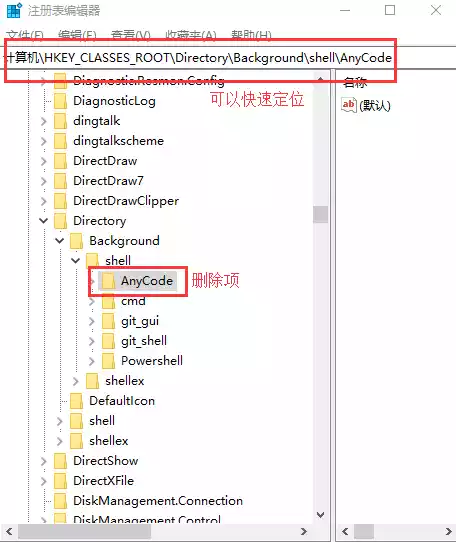
快速复制抵达:
regedit1
\HKEY_CLASSES_ROOT\Directory\Background\shell1
\HKEY_CLASSES_ROOT\Directory\shell1